I have two Apple high resolution video cards that both stopped working after recap. Have you ever seen anything like this happen? Same technique I've used successfully recapping Mac LC's, mac IIsi, PowerMac 7600, orthers. I used absolute minimal heating necessary, and I'm using recap kits from console5.com, triple checked the install etc. I contacted the guy at console5 and confirmed no-one else has reported issues with this kit. Take a look at this picture and see if you can spot anything wrong with the recap job. Thanks!

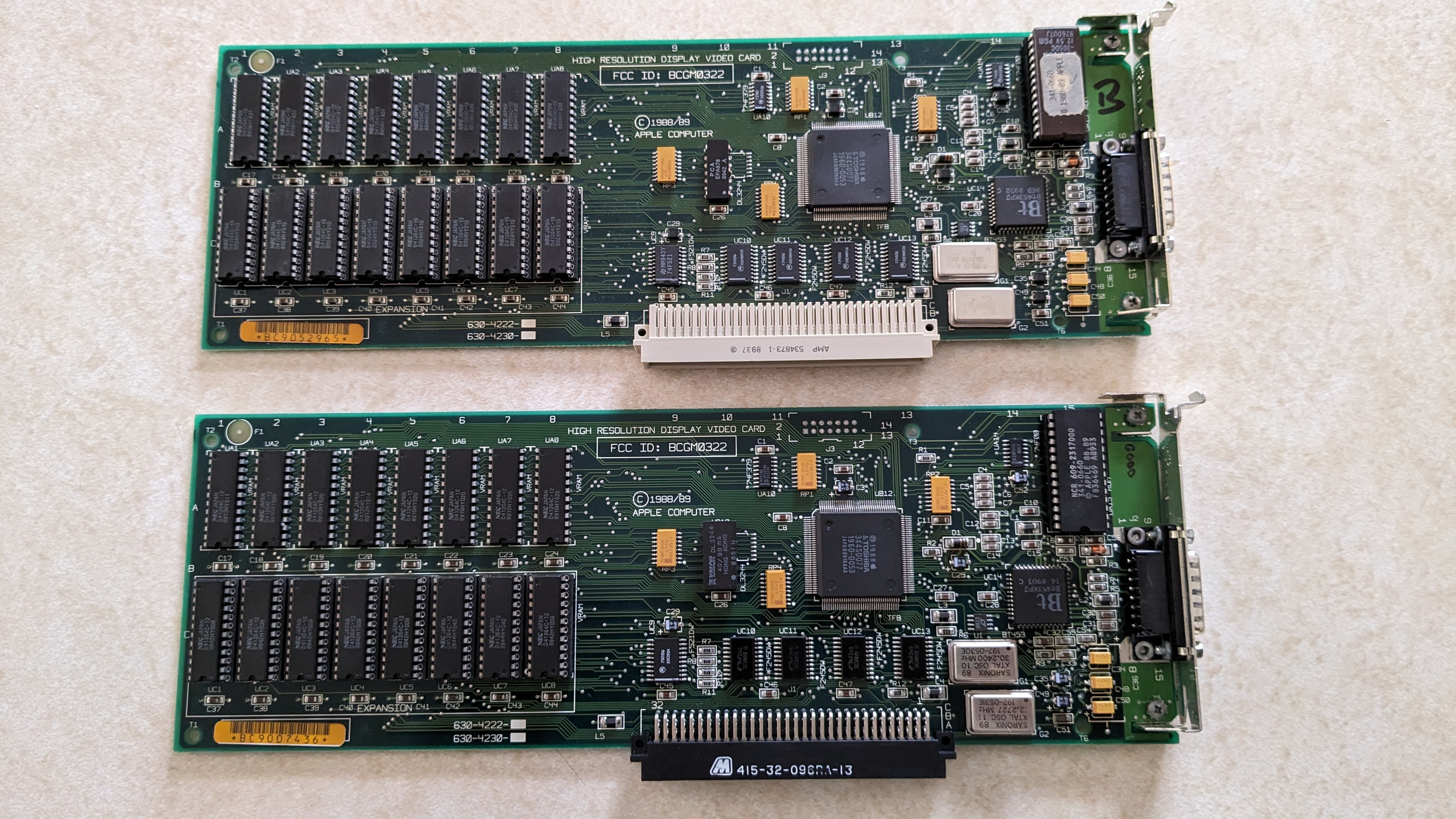
In post #1, VeryVon asked:
" Have you ever seen anything like this happen ? "
Uncle Bernie answers:
Yes, I saw something like this happen quite often. Regardless how careful you are (ESD safe workstation, wrist or ankle ESD strap, ESD safe soldering iron, very little heat ...) we should always be aware that any work on decades old electronics may cause damage / casualties.
A simplified way to explain this is: plasticizer went away, brittleness is everywhere, and heat and mechanical stresses are more likely to cause cracks as when the PCB was new. There also is a failure mechanism in the bond wire / bond pad interface (intermetallic compounds formed over decades, and these are brittle, whereas the gold bond wire itself is soft and won't crack / split unless abused).
The only thing you can do is to carefully check the power supplies on the card being in spec but if you slip with a probe you may blow up even more.
I've refurbished / recapped lots and lots of vintage electronics, from oscilloscopes or other insruments to chess computers, and general purpose computers. And some were dead afterwards despite they had worked before. I still keep these "corpses" around just in case I get another one of the same type and need spare parts.
Surgeons have the joke: "operation was successful, but patient is dead".
Same may happen with any "surgery" on electronics. This is why I refuse to repair anything I don't own. Oh, and I had several cases where cars had catastrophic failures after work was done in the engine. Not out of incompetence of the mechanic, though. It's the plastic cr@p they use everywhere now and after 10 years in the heat of the engine compartment, all bets are off. A typical case are hoses fastened with clamps to plastic components (i.e. thermostat or radiator inlets/outlets). These may crack a few days, weeks, or months after the work was done, and you will lose all coolant very quickly. So it's not only a problem with vintage electronics. It's with vintage anything.
- Uncle Bernie
Which caps did you replace? Just the yellow and black tantalums? Also how did you unsolder the old ones?
This is why, other than RIFAs, I don't re-cap unless they are showing signs of issues like electrolytics leaking or bulging. I know tantalum caps can fail, but in my opinion not frequently enough to pre-emptively replace them.
On post #4, 'softwarejanitor' wrote:
" I know tantalum caps can fail, but in my opinion not frequently enough to pre-emptively replace them. "
Uncle Bernie warns:
Depends on which type of tantalum caps, and where they are in the circuit, how powerful the power supply is, and if there are fuses.
All these factors must be considered for a decision to recap or not.
Solid tantalum capacitors have a very dangerous failure mode and the risk for getting there increases with age. I wrote some posts on this topic already on Applefritter.
The catastrophic failure mode is a runaway breakdown, the current increases until the tantalum glows bright white. This is so hot that even "inflammable" materials like FR-4 start burning. This is a fire hazard in your house. But whether this happens or not depends. Some power supplies can't source enough current to make the failing tantalums glow white, some PCBs have fuses on them (usually, soldered in). And some electronic equipment you just would never let run powered up unattended.
So the fire risk with solid tantalums can be mitigated without replacing them preventively.
Wet slug tantalums don't have that dangerous failure mode, they usually just lose capacitance and increase ESR.
Mainframe computer manufacturers opted for solid tantalums which have built-in fuses for a reason. The power supplies can source 100's of Amperes and the smoke of a fire would destroy all the equipment in the computer room. Millions of US$ lost. Hence, the risk mitigation by built-in fuses. These special types of capacitors also could have three leads, so they could be inserted 180 degree reversed and still see the proper polarity.
I've avoided to design in any solid tantalum capacitors into my designs ever since I worked on this topic for a mainframe computer manufacturer (wanted to learn how mainframes are designed and built - I was not so much interested in the digital logic design, but in the power supply and cooling system design (this is plumbing and mechanical engineering) and the electromechanical aspects (connectors, card cages, etc.).
- Uncle Bernie
Thanks all for your comments on recapping. @CVT correct the yellow and black tantalums. I used a hot-air rework gun to remove the caps, using the smallest nozzle and least amount of heat I could to remove them. Below is a picture of an "uncapped" board. I'm still on the fence if I'm going to try and troubleshoot these cards w/o schematcs. Now that they're out and on the bench, maybe I'll take a trip down the rabbit hole this weekend, maybe i'll find something obvious.
Highrescard uncapped.jpg
One thing you can do at this point is check the voltage across all the new caps. But for future reference, I would recommend Mr. Carlson's approach for removing this type of SMD capacitors: https://youtu.be/X8N9O3a9jiM?t=107
@CVT thanks for the tip, I'll definitely check that out!
I measured the volatages on the boards, here's what I found:
Card A - all caps 5V except for C35 which reads 26mV
Card B - all caps 5V except for C35 which reads 1.5V
Hmm, that's a good start! No reason for the voltage to be different when the cards are identical.
Also I forgot to ask: did you use a soldering iron to solder the new ones, or the hot-air station?
In the meantime if someone can help with finding the schematics of this card, it would be awesome.
I used a soldering iron to solder on the new ones. I did some tracing around C35. The ground side checks out ok. The positive side goes to C30 & C31 which connect to the BT Chip next door. My current theory is that heating up the board messes up a VIA? But I have no proof of that, I have to do some more continuity testing in areas exposed to heat.
Yes, you can do a lot of damage trying to remove these aluminum SMD caps with hot air, since most of the pad is actually under, which means you have to heat the board a lot more for them to come off. Also on a Mac from that period they tend to leak their electrolyte into the board, changing the composition of the soldered pads into something else, which has a much higher melting point.
This is why it is best to do what Adrian does in one of his recent videos, where he first breaks them off without any heat and then cleans and examines the pads before soldering the new ones: https://youtu.be/nSoSX6XV7t4?si=WzTB2UPnNVHYzzp8&t=530